Video Face Swap AI
Video Face Swap AI
VideoFaceSwap.ai is an innovative platform that offers advanced AI-based face swap technology. The site allows users to seamlessly swap faces in videos they own or on YouTube with impressive accuracy and ease. Its intuitive interface makes it accessible to both beginners and professionals. Its algorithm ensures high-quality results with minimal distortion, maintaining natural facial expressions and movements. VideoFaceSwap.ai offers its new users a 10-second free trial upon registration, making it the only AI face swap site to date that provides a free trial.
Face Swap AI focuses exclusively on video format, not allowing face swapping in images of any type.
FACE SWAP AI PROS
FACE SWAP AI PROS
- User-Friendly Interface
- Free Trial!
- No Watermark on Creations
- High-Quality Video Face Swap
- 4K/HD Video Export
- Easy to Use
- Privacy and Security
- Usable in SFW Enviroments
FACE SWAP AI CONS
FACE SWAP AI CONS
- Subscription Costs
- No Image Face Swap
- No Other AI Tools
- No Free Functions
- No Paypal Accepted
Couldn't load pickup availability
 Credit Cards Acceptd
Credit Cards Acceptd
 Crypto Accepted
Crypto Accepted

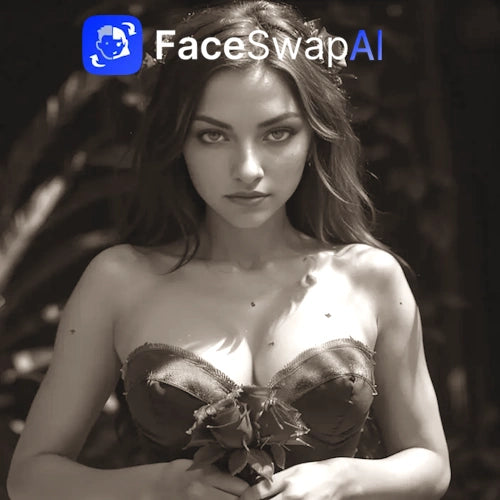

Video Face Swap AI: Create Your Own Deepfake Videos Without Stress
VideoFaceSwap.ai lets you dive into the world of deepfakes without stepping on the law's toes. Its AI-based magic ensures that your face swap videos are smooth, realistic and, thanks to the site's policies, compliant with copyright.
After signing up for one of the subscriptions available, you will be provided with a commercial license to use your generations, which can be of any type and obviously also for adults.
Each user's content is private and viewable only by them, so no, this site does not have a section for sharing generations or a gallery.
This is also because the site does not deal with images, but only videos that can be processed and downloaded with quality up to 4k.
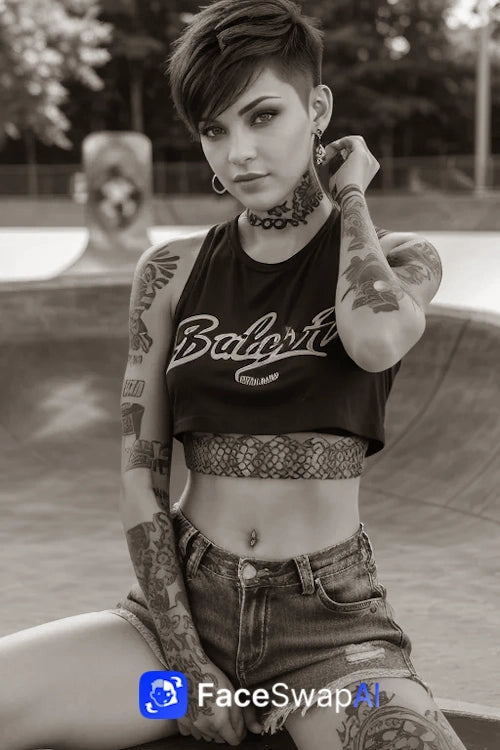
Using an AI Video Face Swap Tool has Never Been Easier
It's so true.
This platform is so intuitive that it practically holds your hand. Upload, click, swap: boom, you’re a face swap pro. No PhD in tech required.
Once you have the image of the face to apply, you can face-swap a video using two options: upload it from your laptop (supported formats are mp4, HEIV, or AVI) or paste its URL from one of the supported online video sources: YouTube, TikTok, or X/Twitter.
This is precious since if you see a video that suits your needs, you can immediately paste its URL to Video Face Swap and make your deepfakes instantly without downloading any content. What can I say to its team?! Very good pals!
Whether you’re a beginner or an experienced editor, VideoFaceSwap.ai makes you look good (literally). The site even offers a tutorial that suggests the tricks to use for the best results.
Not bad, not bad.

Video Face Swap AI: Privacy, Quality, and Responsive Support
Your secrets are safe here: As we mentioned, VideoFaceSwap.ai takes your privacy seriously, keeping your creations private.
Plus, their support team is always ready to help you in any emergency.VideoFaceSwap.ai is the fun, witty, and worry-free way to face swap like a boss. Go ahead and put your face where it doesn’t belong! Ethically, of course.

VideoFaceSwap.AI Costs and Plans
Face Swap AI Costs and Plans
In addition to the 10 seconds of trial that are given away at the time of registration (you have to look at the email, you will receive a code to activate the trial), the user can choose between 2 subscription plans, of which the PRO one can also be purchased annually, saving a little money.
The plans differ from each other only for the minutes of generation that the user has available each month, they are:
- Starter: 40 min / month video generation for 19.00 $ / month
- Pro: 120 min / month video generation for 29.00 $ / month or 299 $ / year




